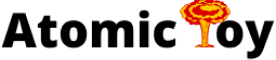Your thermostat is the operations center for your HVAC system. Without a properly working thermostat, your heating and cooling systems don’t know when to kick on to maintain comfortable temperatures in your home. This is why a blank screen on your thermostat could be a scary problem, especially if it happens in the middle of the summer or winter. If your screen goes blank and stops working, it can be an “oh no” moment where you wonder if your entire HVAC system is broken. The good news is that most of the time, a blank thermostat screen is the result of something minor that can be corrected easily.
If you have a thermostat blank screen, don’t panic! Before investigating any major potential issues, try to troubleshoot the simple stuff first. Let’s take a look at some of the things that you can do if your thermostat screen goes blank.
Check the batteries.

A blank thermostat screen usually indicates a power issue. If your thermostat is not connected to your HVAC system with a C-wire, or common wire, it probably doesn’t rely on your system for power. If this is the case, your thermostat runs on batteries. When your screen is blank, it could indicate that you need to replace the batteries. Usually, thermostats need AA alkaline batteries. To access the batteries, you will need to remove the face cover. You can refer to your owner’s manual for specific instructions on how to replace the batteries. Most newer thermostats display a low-battery warning, but it can be easy to miss. To avoid any problems in the future, you can install quality batteries at a regular interval.
Check out the circuit breaker or fuse.
/circuit-breakers-how-to-reset-a-circuit-breaker-1152756-hero-e69fdfecd2d64a06800fa0f77089c98f.jpg)
If your circuit has tripped, it will likely cut power to your thermostat. Depending on what you have in your home, you may need to check for a blown fuse. You can reset your breaker or change out a blown fuse to restore power to your thermostat. If the breaker is tripped, there is something that is causing an overload. This may or may not be related to your thermostat. You need to investigate why the breaker was tripped to prevent it from happening again. If you continue to experience problems, you may need to contact an electrician or HVAC technician to evaluate the issue.
Check the furnace door.
An open furnace door could cause your thermostat to shut off in some cases. Depending on the make and model of your thermostat, this is a safety feature. In particular, a Honeywell thermostat will display a blank screen if the furnace door isn’t completely closed. To rule this out, double-check the furnace door to make sure that it is closed fully.
Examine the HVAC safety switch.

HVAC systems have a built-in safety switch that kicks on if there is an unsafe situation. If the safety switch on one of your units is tripped, the transformer supplying power to your unit and thermostat will shut off. If this happens on your furnace, you should call a professional to check out the situation. If this occurs with your heat pump or air conditioner, you should check the condensate pan to see if it is full. The safety switch will trip if this pan is full as a precaution. Once you remedy the situation, you should be able to flip the switch and restore power to your thermostat again.
Thermostat issues are common, but the solution is usually simple. If your thermostat displays a blank screen, you can check the batteries, circuit breaker, and HVAC equipment. Before doing anything with your thermostat, you need to ensure that the power to your device is shut off. If you can’t resolve the issue, you may need to contact a professional technician to help diagnose and solve the problem.